
This article consists only of server’s functioning but not of self-hosted tracking’s advantages over cloud solutions. Firstly, it has to be underlined that everything concerning servers is not complicated for understanding at all. In 99% of cases, once you have set up a tracker, you will never do anything again, moreover the installation takes no more than half an hour. We have put together the best practices of selection, installation and maintenance in order to help you in guidance and dispelling myths that self-hosted are meant to be perplexing.
Server selection
While choosing a server, we recommend you to pay attention on two things, in particular: traffic volume which you are planning to drive through the tracker and GEO.
Traffic volume
Let’s look into traffic volume. Over the years of practice we accumulated the analysis concerning the selection of the servers, thus, now we can rely on the experience of the hundreds of affiliates. That’s why volume must be kept in mind. The volume has its influence on the price for infrastructure. We divide conditionally the volume into: till 1 000 000 clicks per 24 hours as mild, and at 1 000 000 per 24 hours as large.
Mild volume
All that includes 1 000 000 clicks per day is perfectly working on a virtual servers (VPS).
To the best of our knowledge, we recommend a certain list of providers which are good at multitasking and they are user-friendly.
Digital Ocean – American provider with 12 data centres. Partly, It’s blocked in Russia because of Telegram messenger.
Vultr – 16 data centres in 16 cities.
Hetzner Cloud – servers in Germany and Finland. Prices start at 3 euros.
In our opinion, Digital Ocean is the most friendly provider in terms of using, in fact, it is the most technologically advanced. And if you do not have any special requirements, we recommend to use this one. We provide 50$ discount with promo code for the first month. There is one thing must be kept in mind, DO is not for you if you are going to drive traffic within Russia for reasons of Roskomnadzor’s blocking. Unfortunately, the other hosting services would be at risk, remember that.
For even better understanding which configuration is for you, read our documentation.
In the Table you can find the minimum requirements for a server.
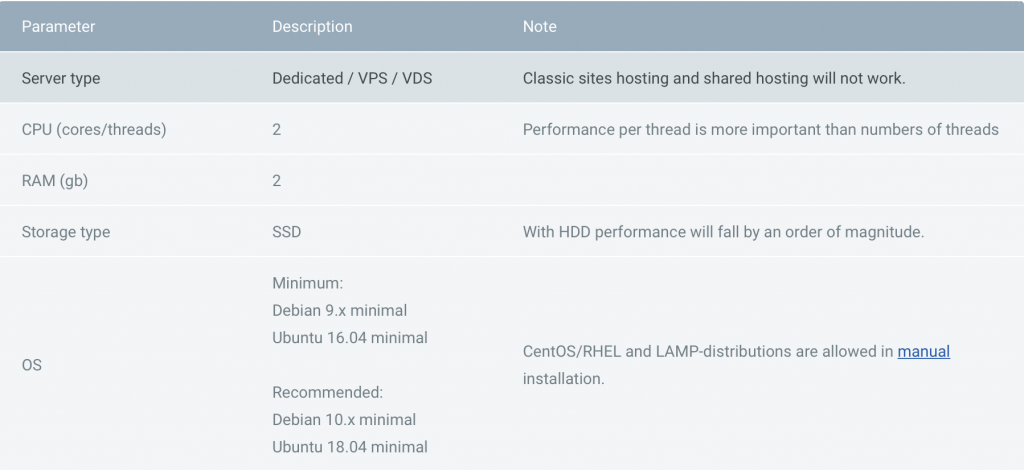
Large volume
If you have dedicated server it would be cheaper. And if the volume is growing up and go beyond a million per day , so it is reasonable to set up a dedicated server and save every month on the infrastructure.
To the best of our knowledge, we recommend:
OVH – French provider which has 27 Data Centres in 19 countries. Dedicated servers’ prices start at 66 euros.
Hetzner – German quality, dedicated servers’ prices start at 40 euros.
Despite the quality of both providers, our recommendation is close to Hetzner due to its price and high performance.
In our documentation we have highlighted the process of choosing the server and spread out the recommendations according to the volume. It can help for more accurate solution.
GEO
Let’s talk about location for your servers.
First of all, it must be noticed, if it is possible, do set up the server close to the country where you are going to work, if not – don’t worry, location is not a matter of major significance.
If you drive traffic all over the world, that would be enough to have a server in Europe for decent functioning.
For most traffic types milliseconds which could be won while setting up a server closer to the user, do not show statistically important changes of conversion rates. Besides, such options as LP Pixel and Click API help you do not worry about the location at all.
If you work with the large volume of pop-under traffic, and the improvement of percentage of key indicators are justified for you, that makes sense to set up an additional server which is close to the country where you are working.
It is important to note that if you are using Russian traffic, it would be better to set up the server which is located in Russia because of unpredictable Roskomnadzor’s blocking.
We recommend Selectel provider.
Tracker installation
To set up a server is even easier than to choose it. Do not be afraid of it – you are an affiliate! The skill of setting up the server infrastructure, understanding how the Internet works, these things are important for you! However, if you do not want to spend time on the installation, we can do it for you.
Installation via support
We appreciate our users. So do not be shy to get in touch with us, we are always ready to help you with the selection and installation. After your request, we will ask you about:
Server access. We need your server’s IP, root and password. All these things you can find at the administrator panel of your provider.
Domain name binded to your server. We recommend NameCheap where the prices for domain names start at 1$ apiece. If you do not know how to link domain name to the server, you can find this information on how to do it in our doc.
Tell us your time zone for the correct presentation of statistics.
That is all. Now we install the tracker, and you wait till the installation is finished.
Installation in automated mode.
It is possible to install it by yourself, just start the auto mode. This process takes 10-20 minutes and then the tracker will be ready for use. There is one thing: auto mode functions properly only if the server is clean. That means since you’ve set up the server, the following step must be setting up the tracker. If you have already had some projects, sites, blogs or something else, the auto mode won’t work.
There are two simple steps here:
Connect to the server. If you have problems, tap the documentation.
Follow the automated mode’s instructions. It is quite simple, however if you still have some questions, we made video guide.
Installation in manual mode.
Use the manual mode if you really understand the situation. In case, you do not know why you need it – do not choose it, it is preferable to use an automated mode or contact us for help.
In case, you want to go manual mode, you can find all requirements in doc. There is full instruction step-by-step as well. Note – any questions will appear, contact us!
The maintenance of a server and diagnostics
After many years of work, we can say, if the tracker was installed properly and server carefully selected in accordance with your traffic volume, nothing else needed to be done. Everything will operate sustainably, like a clock. However there are some recommendations which you might want to follow, especially, they are not complicated.
Read messages from your server provider
Every server provider might have some malfunctions and planned diagnostic exercises. This doesn’t happen often and, in general, you will are warned in advance. Be attentive, this might help you to adjust your work. Check messages sent by your provider and do not ignore them.
Monitor the traffic
Tracker will warn you automatically if server is overloaded.
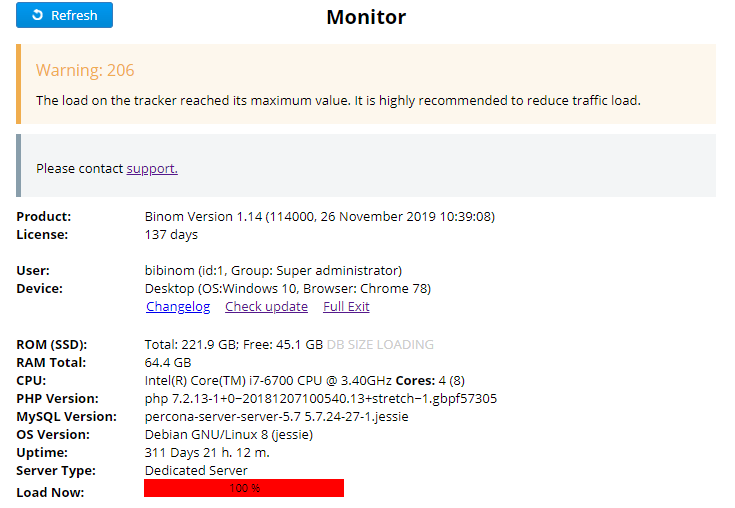
At that point, you have to adjust your server’s configuration, as a rule, it takes no more than 2 clicks and we are pleased to support you concerning a specific configuration. Keep in mind that – the more people from your team work with a tracker, the more they load a server.
Monitor your domains
In general, the domain name is lent for a year, then, if you don’t renew, you can’t use it, meaning domain names are no longer point to your server. Providers always let you know when your domains are about to expire – so pay attention. We recommend to turn on automatic extension and forget about it for good.
If you still have questions concerning the server’s selection, installation or support, please, text us, we know everything about servers!
Binom Tracker Team