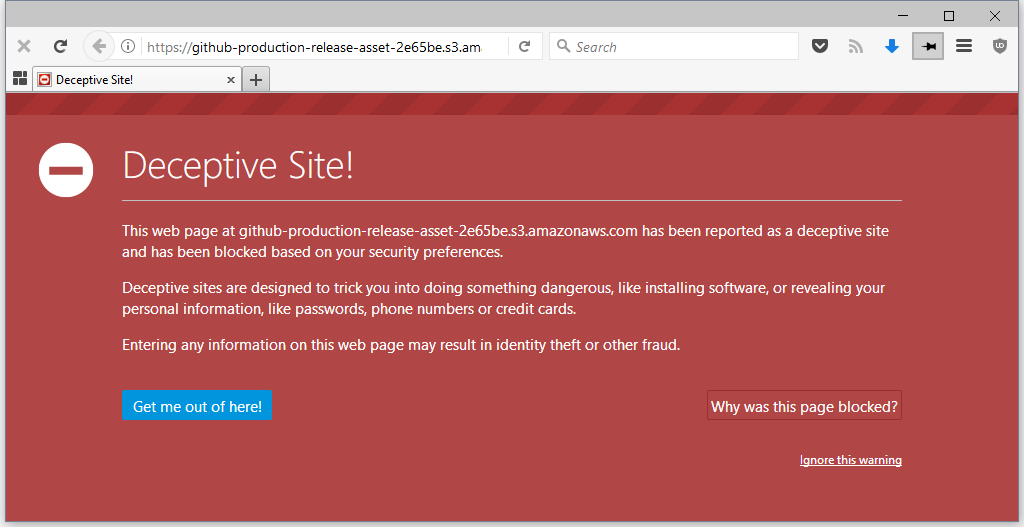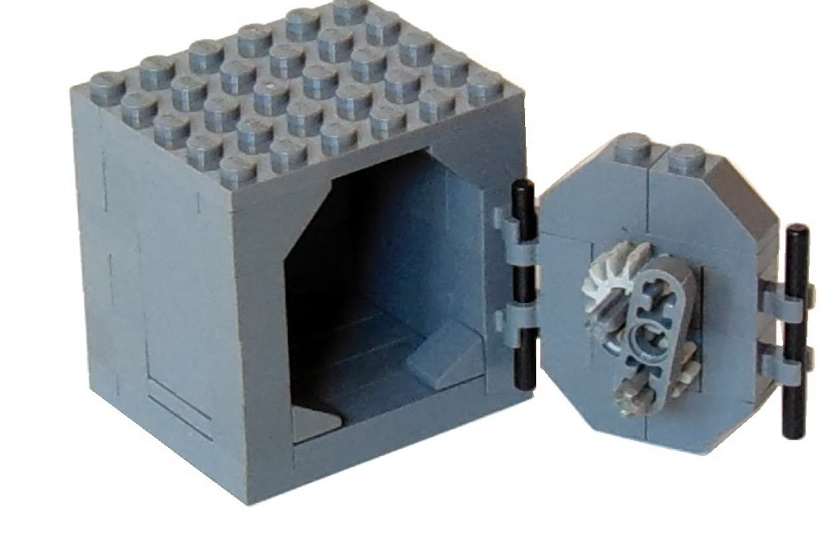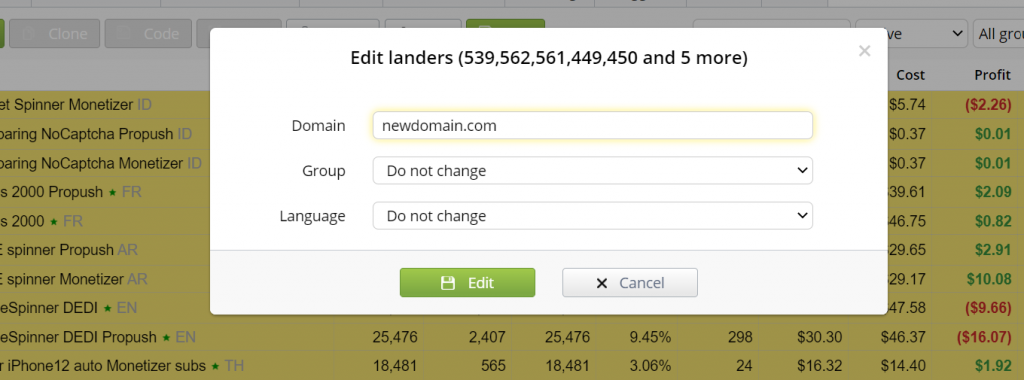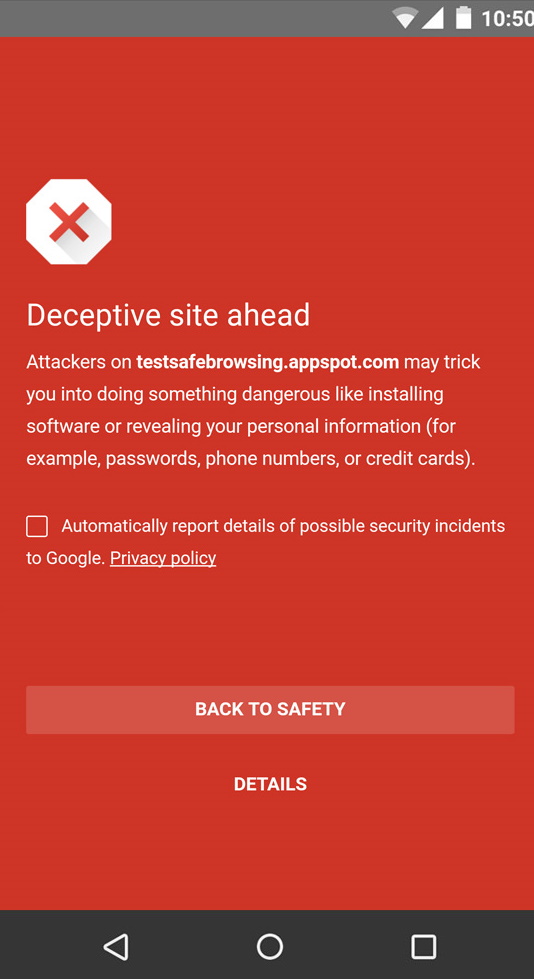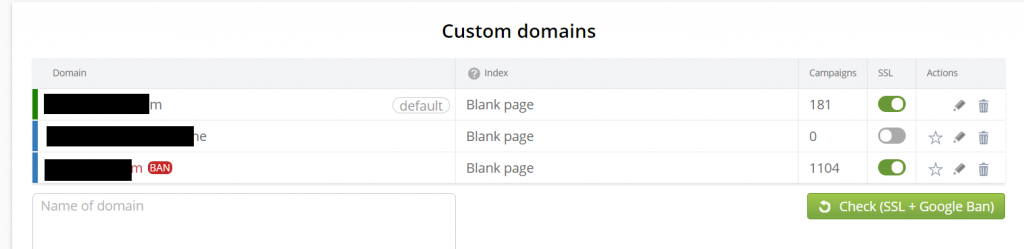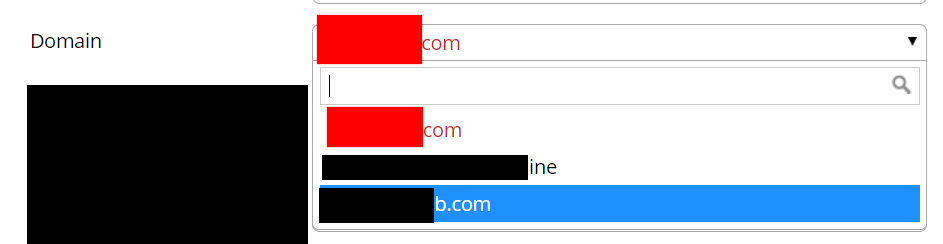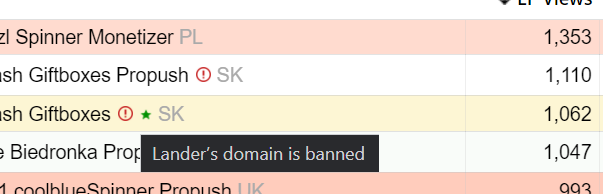I’m going to interrupt this follow along to show you something important.
Well, actually, it IS a FOLLOW ALONG, so you’re gonna get a lot of the good with the bad.
AM is not all roses and champagne and hot women and drugs and rock and roll and all that good stuff.
No.
Sometimes, we have problems.
Big. Red. Problems.
What the heck is Google Safe Browsing?
From their site:
“Google Safe Browsing helps protect over four billion devices every day by showing warnings to users when they attempt to navigate to dangerous sites or download dangerous files. Safe Browsing also blah blah blah blah blah….”
The Big G is just looking out for everyone, you know?
Not every affiliate is above board, like you. It doesn’t matter that you’re running Whitehat (WH) leadgen or whatever.
Some Blackhat (BH) fellas will run really shady stuff.
Some jerks may be running actual scams.
I know you’re not. But those buttheads that do are the reason every affiliate gets flagged once in awhile.
Why?
Because Google Safe Browsing casts a really, really, really wide net to catch as much as possible, and unfortunately it hits all the nice affiliates running the cleanest, Whitehat, innocent, non-aggressive campaigns too.
And once you get hit with it, your campaign performance will absolutely tank. Virtually no one will click through that big red warning and still convert. So, it’s a pretty big deal to get it fixed when it happens.
Okay, what to do?
First, things first:
Panic.
It’s pointless to tell you not to, so go ahead and get it out of your system.
If it’s a landing page domain that has been flagged, easy-peasy fix:
If you have any running campaigns going to that domain, most traffic sources will automatically pause for you with a nice message saying the camp has been suspended/rejected/etc. If you want to avoid these nice things from automatically happening, go and pause any campaigns that you can.
But don’t fuss too much, because honestly: Binom can swap lander domains faster than most traffic sources will notice.
It’s so easy, even my imaginary dog can do it.
Go to landers, check the ones messing with big G’s mojo, hit the Edit button. Select domain. Enter your new domain (so if it was xxx.com and you want it to be your shiny new yyy.com) and Done!
Of course, this only works if you have all of your stuff on the same server and your old/new site’s DNS is pointing to the same IP address where you forward it to the same root folder. That may sound complex, but it’s way easier than you think. Talk to whoever your techy friend is who understands linux and servers and such; they’ll be able to explain way better than me.
Was that all you had? Just a simple lander domain? Well then, you’re all done! ?
Give yourself a pat on the back and resume any campaigns you paused. Traffic sources were probably still looking only at your tracking link and never knew about the lander flag nor cared. Yay!
What’s that?
Oh.
Your tracking domain got flagged too?
That is a pickle. ☹
When this happens, you’ll know really quickly. All the traffic sources will suspend all of your camps at the same time and you can literally get hundreds of emails within seconds.
And all of your camps performance will do this:
It sucks.
If you notice any camps still running that didn’t get paused, go pause them. No point in wasting money sending people to a big red screen.
This is slightly more complex and you may actually need some help from Binom support if you only have one tracking domain registered with your tracker.
Why? Well… if you are logging into your tracker using the tracking domain that got flagged, guess what you’ll see?
Yup. Big red screen. Every time you try to access your tracker. So you’ll need to change that eventually.
For now, try to bypass the warning and login as normal anyway, as we don’t want to change your default domain for logging in yet, or else you might get stuck.
First, let’s get your camps approved and running again.
If you already have a few extra domains for tracking registered to your Binom tracker: Great! skip ahead a bit.
If your one-and-only tracking domain got flagged and you need a new one, go get one from your favorite regsistrar. I like Namecheap for most domains, but 1on1 and Godaddy are just as good for affiliate stuff.
Got a new domain set up? Set your DNS, IP address to your server and all that jazz?
Good.
For the even more technical stuff, refer to this Binom article on how to add as many tracking domains you want to your account, all with SSL.
It’s actually super easy to do if you’re familiar with logging into your server and copy-pasting a few simple commands and typing stuff. If you’re not comfortable with that, you know who will set it up for you quickly and awesomely? Binom support will, of course. Geez, they’re awesome!
If you are having problems logging in because you changed your default domain for logging in, even if it matches your account info… you’ll enter a bit of a Catch-22 until you contact Binom support and let them know what happened. They’ll fix it ASAP.
Okay, so you have your new tracker domains, SSL turned on, and ready to rock…now what do you do with them?
Well, simple… you go to any campaign and select domain, and change it to your new one. Save and Done. Your campaign link will be updated, voila! Multiple camps? Just select all of them, then select Edit, change domain, and select the new tracking domain; the tracking link will updated for all of them almost instantly.
Now the fun part:
You get to update the tracking link for Every. Single. Active. Campaign that you were running on the traffic source.
If you are a baller, you’re probably not reading this and you can simply ask your traffic source account manager to replace all your campaign links with your new domain.
If you are not a baller, you will be doing this manually, and it sucks. No way around it.

Some notes:
An awesome, awesome, awesome feature in Binom is built in GSB flag checking. It’s a bit tricky to setup as you need to get an API key and fiddle with some menus, but once you do, it’s super useful and powerful—
As soon as the tracker notices one of your domains gets flagged you can be notified, and you’ll get this next to any offending lander, camp, rotation, etc. to let you know you gotta get stuff fixed.
Also, with Binom triggers, you can have it automatically change the domain to a new one (if you have it registered) when it detects a flagged domain. This is super, amazingly awesome for simple lander domain swaps.
Read more about GSB flag checking in Binom here.
And the power of Binom triggers here.
To avoid the login issue on your tracking domain, it’s a good idea is to have a tracking domain that you don’t actually use for tracking, but solely for logging in: then you don’t have to deal with getting a red screen or bugging support if one of your tracking domains does get flagged.
If you’re noticing lots of flags recently, take a look at your offers and geos and see if there is anything you haven’t run before. One of those is usually the offender. To weed it out (or when trying a new, exotic vertical/offer/geo) use an extra tracking or landing domain so that if it goes down, it won’t take the rest of your camps with it.
That’s it for today.
Why do you think I made this blog post instead of the usual building blocks and stats porn?
Well…
Guess what happened last week?
Yup. Tracker domain flagged.
Well, Lander domain flagged first, followed by tracker domain afterwards.
I’ll explain why it happened in the next post 😉
Any questions, as usual hit me up on telegram @jaybot7
Peace!